eNewsletters Demystified – Part 2 of 3 – Content

eNewsletters Demystified – Part 2 of 3 – Content
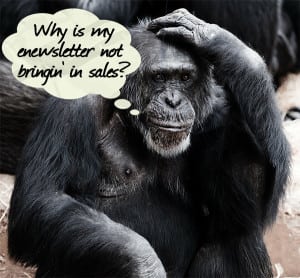 Blue Zoo has researched the current ‘best practices’ and recommendations for enewsletters, so that you don’t have to!
Blue Zoo has researched the current ‘best practices’ and recommendations for enewsletters, so that you don’t have to!
We’ve created a three-part eNewsletters Demystified blog series with all the most up-to-date wisdom of the web, to help you create a newsletter that works in today’s environment and maximizes your opens, click-throughs, subscriptions and – ultimately – sales!
In this second installment, we get to the meat of your newsletter, and discuss Content.
Hook ‘Em With the Header
Mequoda.com recommends that you use the top 2″-4″ of your newsletter to give away enough information for the user to make a decision:
“A company logo in the preview pane that’s instantly recognizable to readers is important; a strong benefit-oriented headline or newsletter title helps as well.”
Image blocking by recipients (which is getting more prevalent) makes it important to include a link to view the email online in case images aren’t visible. In addition, some people may not be able to see your email newsletter in their email client, and sometimes, people will want to share the link to it.
They also recommend using a table of contents if you have a lot to cover. This is not necessary for a brief newsletter of just 3 or 4 articles, but assists readers in navigation if you have more than that.
What To Write About – Part 1
“eMail presents a narrow window of opportunity within which we can attract attention, communicate information meaningfully, and spur action. And we’re competing with the dozens or hundreds of other messages in someone’s inbox,” states meetcontent.com, and they emphasize being considerate to readers:
People are constantly interrupted by little buzzes and notifications compelling them to check their inboxes – let’s make it worth their while.”
You should set your goals, and know your readers:
Think: what do we want our newsletter to accomplish?
- Increase awareness of deadlines or requirements?
- Boost attendance at events?
- Drive readership to your blogs, news stories or announcements?
- Encourage donations or purchases?
Establishing goals helps you select, create and prioritize content. Always keep in mind who your audience is, and what they are looking for. What content and information can you provide that advances your goals while meeting your readers’ needs?
Meetcontent.com further advises that you consider establishing some recurring features for your newsletter. These could be event previews, select content from your social media channels, or a relevant project or client that you want to highlight.
What to Write About – Part 2
Hubspot.com recommends balancing your newsletter content to be 90% educational and 10% promotional, and states, “Chances are, your email newsletter subscribers don’t want to hear about your products and services 100% of the time.”
You should focus on sending your subscribers educational, relevant, timely information. Unless you actually have an exciting, big piece of news about your product, service, or company, leave out the promotional parts.
Engaging the Reader
A compelling offer with a strong call to action is how your newsletter will transition passive readers into paying customers. Nptechforgood.com advises keeping these sections entirely separate from your editorial content, however, to avoid making your useful advice sound like a sales pitch.
You should strive to engage the reader in order to promote two-way communication and community-building. Things like surveys, polls, links to discussion boards and ways to provide feedback to/communicate with your company can achieve this.
You should also encourage sharing, by explicitly asking readers to share your email newsletter with their friends and colleagues. And be sure to provide those who receive a forwarded issue an easy way to sign-up!
Then toward the end of your newsletter, include a section with a relevant offer that matches the theme of the newsletter. This is less overtly ‘selling’ and helps keep your newsletter welcome in inboxes.
Whitelisting – Do It!
Specifically ask subscribers to add your email address (and provide them with it) to their address book so that they don’t miss a single email, recommends mequoda.com. This can be added as a note in your subscription confirmation email.
Too often this step is skipped, for whatever reason, but it will improve your email delivery rate.
Work With Your Website
If you have news to share, you want your website visitors to discover that information too, of course. Be sure to update your website with new and relevant content and then simply link to it from your newsletter.
This allows your newsletter to remain brief and clean, leaving the long articles and blogs with detailed information on your website. You can instead give a teaser in the newsletter with a brief blurb and a snazzy photo, and a simple link.
As hubspot.com puts it: “keep design and copy minimal, with concise copy and enough white space in the design. You want to send them elsewhere (your website or blog).”
Be sure to check out our first and third installments in the eNewsletters Demystified series, where we offer in depth tips for getting started, as well as for optimizing your newsletter, including the best use of graphics, images and videos!
Need Assistance? Blue Zoo has experts in newsletter design and writing. Contact us today for help!
 About Kelly
About Kelly
Kelly was a Creative Content Strategist at Blue Zoo Creative. Her creative background in art, music and photography, experience in corporate HR, and Master's degree in English Literature from The College of William & Mary, she was able to adjust her style of writing for each unique client.
