Keeping Your Site Fresh and Functional with Website Maintenance

Keeping Your Site Fresh and Functional with Website Maintenance
A website isn’t just a static online brochure. It hasn’t been for years.
It’s a dynamic marketing tool that requires regular care and attention to engage your customers and rank on search engines. Website maintenance is crucial in ensuring your site remains fresh, functional, and effective. Performance optimization, security updates, plugin updates, content management, and proactive maintenance are some key elements that need to be maintained to maximize your website’s potential.
Why Website Maintenance Matters
Optimal Performance
Regular maintenance helps to keep your website running smoothly and efficiently. This includes monitoring site speed, fixing broken links, optimizing images and code, and addressing any performance issues that may arise. A fast-loading website not only provides a better user experience but also improves search engine rankings, ultimately driving more traffic to your site.
Monitoring can be achieved with various WordPress website plugins. Some can email monthly reports to those who don’t regularly log into their admin area, and others will add a section to their dashboard for easy reference.
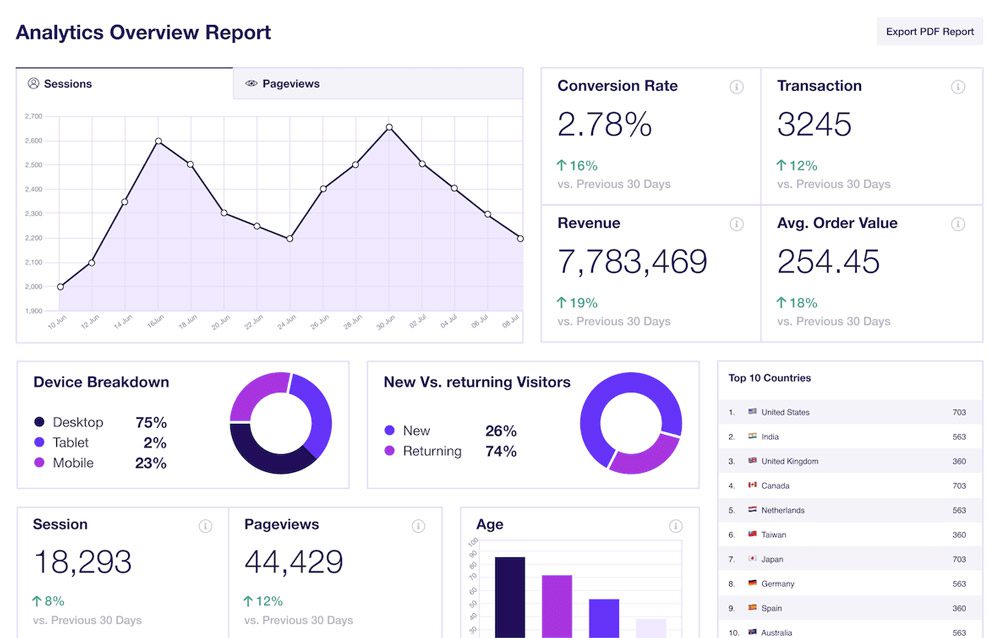
Enhanced Security
Cyber threats are constantly evolving, making website security a top priority for businesses of all sizes. Regular updates to your website’s software, plugins, and security protocols are essential for protecting against malware, hackers, and other online vulnerabilities. Failure to maintain security measures can result in data breaches, loss of customer trust, and damage to your brand reputation.
One of the top hosting companies with advanced security solutions in WordPress has blocked 71 million+ attacks daily and 25.8 billion attacks annually. Critical security features like scanning your site for known vulnerabilities, free SSH and SSL (Secure Sockets Layer), and DDoS Mitigation are part of their enhanced security. The global average cost per data breach (www.stistica.com) was 4.45 million U.S. dollars in 2023.

Improved User Experience
A well-maintained website is more user-friendly and engaging, leading to higher visitor satisfaction and increased conversions. By regularly updating content, optimizing navigation, and ensuring compatibility across devices and browsers, you can create a positive and seamless user experience that keeps visitors returning for more.
This is not simply a design issue but can be anything from broken links, unclear ‘call to actions,’ or even plugins that have failed due to not being updated to the latest version. Plugin creators try to improve their services and address security issues, which results in a constant need for updates. Social media feeds are notorious for changing their security protocols and API (Application Programming Interface) to improve security and traffic.
Practical Tips for Implementing a Maintenance Plan
1. Schedule Regular Backups
Backup your website’s files and database regularly to prevent data loss in unexpected events such as server crashes, malware attacks, or human errors. Store backups securely offsite or use a reliable cloud-based backup solution, like Amazon S3, for added peace of mind. Most hosting companies have a setting to back up your website daily, but if there is a problem with your site and it’s gone unnoticed for weeks, your backup files may also be corrupted.
2. Update Software and Plugins
As mentioned, stay updated with the latest software updates and security patches for your content management system (CMS), plugins, and other third-party integrations. Set up automatic updates whenever possible and check for compatibility issues before applying updates to ensure smooth operation. There have been times when an updated plugin can cause a website to go down, so instead of selecting all the plugins that have updates, go one by one and ensure your website is up and functioning properly before updating the next.
3. Monitor Website Performance
Utilize website monitoring tools to track key performance metrics such as page load times, server response times, and uptime/downtime. Identify areas for improvement and take proactive steps to optimize performance for a better user experience. Remember, not all issues may have to do with your website. Other issues, such as network congestion, internet services, or even solar flares, can cause temporary issues. Such outages may be larger as on March 5th, 2024, when multiple companies like Facebook, Instagram, ATT, YouTube, and Google Play lost services or had disruptions. A great source is to check DownDetector.com to see the current status of issues.
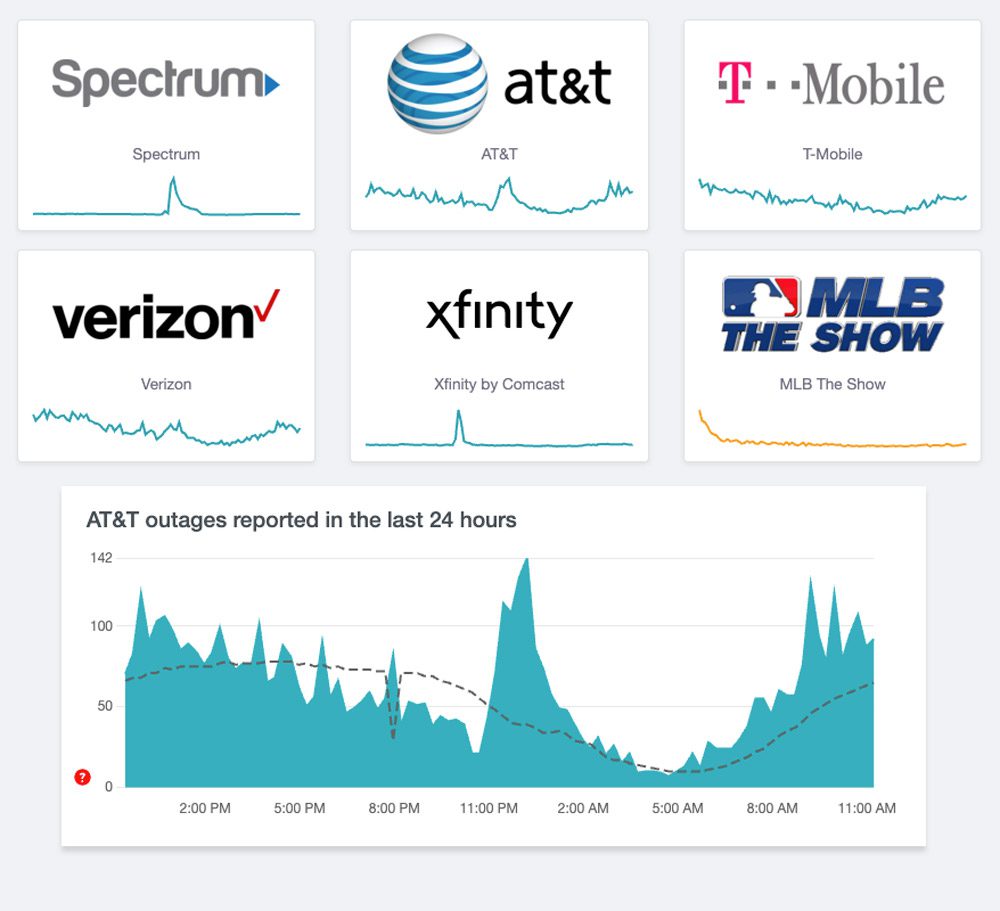
4. Conduct Security Audits
Regularly scan your website for vulnerabilities and security loopholes using security scanning tools and services. Implement robust security measures such as SSL encryption, firewalls, and intrusion detection systems to protect against cyber threats. Most hosting companies offer these services for your website. Still, they may need additional setup to enable such alert systems as SMS/Text messages to allow you to take action more quickly.
5. Review and Refresh Content
Keep your website content current by regularly reviewing and refreshing existing pages, blog posts, and multimedia content. Remove outdated information, fix errors, and add new content to keep visitors engaged and informed. Content still rules when it comes to people AND search engines. Your content should be helpful for your visitors and engaging when possible. Fresh new content (which can include videos) lets search engines know your site is active and can boost your search engine ranking.
6. Test Website Functionality
Regularly test your website’s functionality across different devices, browsers, and screen sizes to ensure compatibility and responsiveness. Identify and fix any usability issues or bugs that may arise to provide a seamless browsing experience for all users. While it is nearly impossible to ensure every device will be perfect, by making updates, you can ensure that even the oddest device can still read your content. Responsive design helps, but checking plugin functionality can ensure a great experience. An example is how a plugin for timelines shows on desktop vs mobile may require a second solution that differs from the original.
7. Engage Professional Support
Consider hiring a professional web developer or agency, like Blue Zoo, to handle ongoing maintenance tasks if you lack the time, expertise, or resources to do it yourself. Outsourcing website maintenance can save you time and effort while ensuring your site remains in top condition.
Website maintenance is not just a one-time task but an ongoing commitment to keeping your site fresh, functional, and secure.
When you implement a proactive maintenance plan that includes regular backups, updates, monitoring, and content management, you can ensure that your website continues to meet the needs of your visitors and clients and effectively support your business goals. Make a plan today and start investing in the long-term success of your online presence by prioritizing website maintenance and staying ahead of the ever-changing curve online.

Need Help?
Gain peace of mind regarding security, updates, stability, support, questions, and more. Blue Zoo has provided managed website hosting and support in Northwest Arkansas for over fifteen years.


